Learning Objectives
- Data Analytics
- Pandas
- Working with CSV files
Data Analytics: An Analogy
You are An Apple Farmer
-
You own an apple farm and want to know the number of apples you grow, but you are too busy with the farm, so you hire someone to count them. You sell your apples too, and you get your apple counter to keep a record of the number of apples you have at the beginning and the end of the day. Many days and months pass, and you put sheet after sheet of the apple count together, and you discover patterns and trends in the purchasing behavior of your customers.
-
The trends and patterns help you realize that your output of apples is the same during the colder season, but people buy less than during the summer. You then set out to dig deeper into this trend and find ways to keep the sales of apples consistent throughout the year, beating your competitors at the game and becoming an apple farm tycoon.
-
Apples are your data; tracking them is essential, and analysis is key
-
Apples are your products/assets; knowing their movement is essential. For starters, you will know if your supply of apples matches the market's demand and the consistency of the ratio of demand to supply throughout the year.
-
Reducing the cost of apple production gives you your profit. You will find trends and patterns in your production with enough data. These trends can help you understand your organization better, help you reduce inefficiency and therefore reduce your apple production costs.
Data Analytics
-
In simple words, data analysis is collecting and organizing data to draw helpful conclusions. The process of data analysis uses analytical and logical reasoning to gain information from the data.
-
The primary purpose of data analysis is to find meaning in data so that the derived knowledge can be used to make informed decisions.
Real-life Examples
-
Economics
Analyzing data to form patterns and understanding trends about how the economy in various sectors is growing is essential for economists. Therefore, many economists have started using Python and Pandas to analyze huge datasets. -
Recommendation Systems
We all have used Spotify or Netflix and have been appalled at the brilliant recommendations provided by these sites. The recommendation system is only possible by learning and handling huge amounts of data. -
Stock Prediction
The stock market is highly volatile. However, that doesn't mean that it cannot be predicted. With the help of Pandas and a few other libraries like NumPy and matplotlib, we can easily make models to predict how the stock markets turn out.
Pandas
Why Pandas?
-
In real life, as Data Scientist, we need to play with data, and pandas helps us give a head start with it.
-
Be it reading the data, analyzing/cleaning/changing/transforming. Pandas has a solution for all of it.
-
It even helps in calculating basic statistics. If we go on, there will be many use-cases; we have summarized a few below.
-
Pandas help in analyzing large volumes of data with ease.
Specific-Use Cases
-
Creating data: You can create your dataset using pandas.
-
Reading data: Often, we get data in various formats such as CSV, Excel, SQL database, JSON, etc. Pandas has some simple functions to perform this task
-
Analyzing data: With the help of other libraries like matplotlib, it helps in statistical analysis and visualizes data with plots such as histograms, scatter plots, etc.
-
Cleaning data and handling missingness: Data Scientists often get unclean data with many missing values, and we need to have a solution to deal with it. Pandas facilitate the handling of this issue.
Pandas Objects
-
At the core of the pandas library, there are two fundamental data structures/objects:
- Series
- Data Frames
-
Series: stores single column data along with an index. An index is just a way to "number" the Series object.
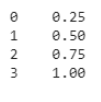
- DataFrame: is a two-dimensional tabular data structure with labeled axes (rows and columns). It is conceptually useful to think of a DataFrame object as a collection of Series objects.
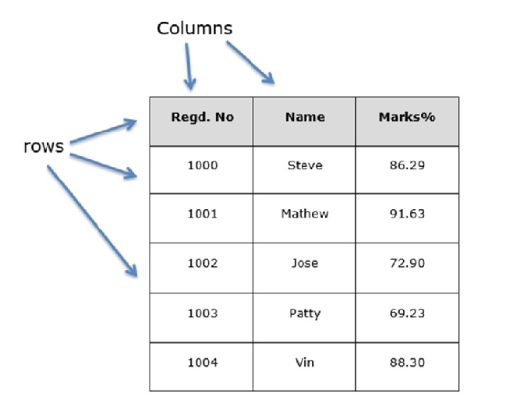
Pandas Operations
- Data indexing and selection
- Use case: Helps fetch a data record when dealing with large volumes of data.
- For ex: If you have data with 10 million records, you can easily fetch information of a particular serial no/index no with pandas.
- This operation may not be feasible with MS Excel while dealing with such large volumes
- Data Wrangling & Handling Missing Values - read the
notebook.
- Use case: Data Scientists often get unclean data with many missing values, and we need to have a solution to deal with it. Pandas facilitates the handling of this issue
- Pandas String Operations
- Use case: Helps in Handling Missing Values
Working with CSVs
What is a CSV file?
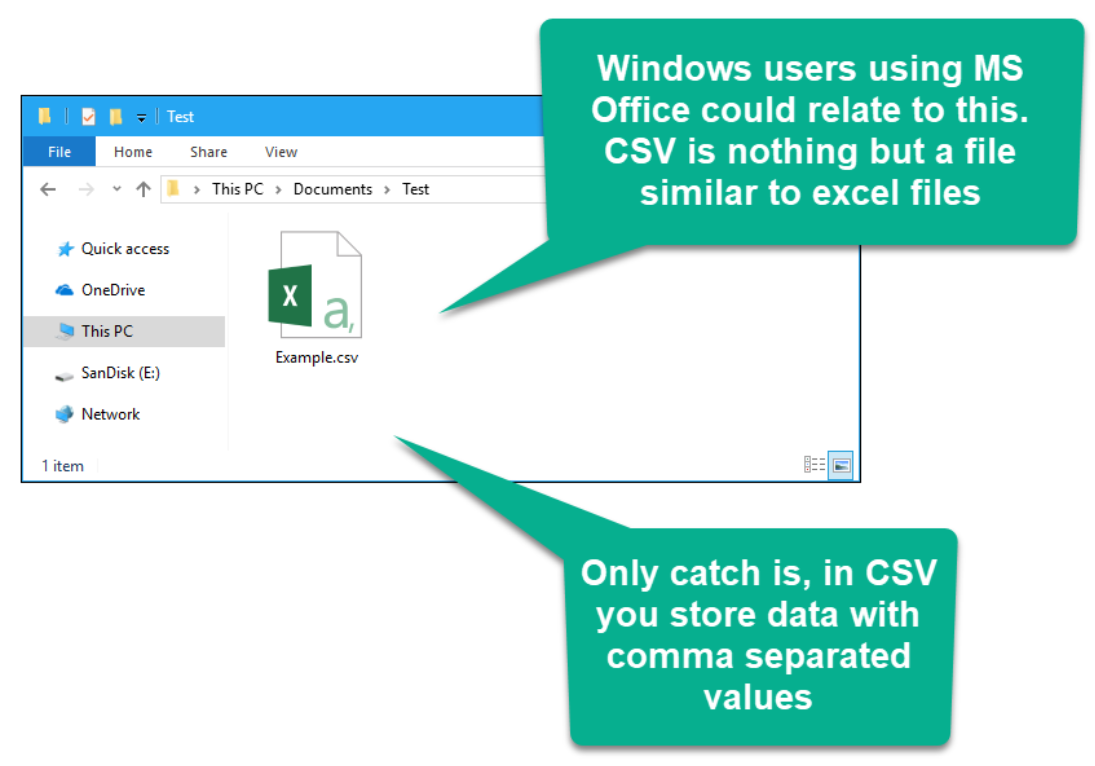
- CSV files are usually created by programs that handle large amounts of data. They are a convenient way to export data from spreadsheets and databases and import or use it in other programs.
- CSV (Comma Separated Values) is a simple file format that stores tabular data, such as a spreadsheet or database.
- A CSV file stores tabular data (numbers and text) in plain text.
- Each line of the file is a data record.
- Each record consists of one or more fields, separated by commas.
- The use of the comma as a field separator is the source of the name for this file format.
How does it look like?
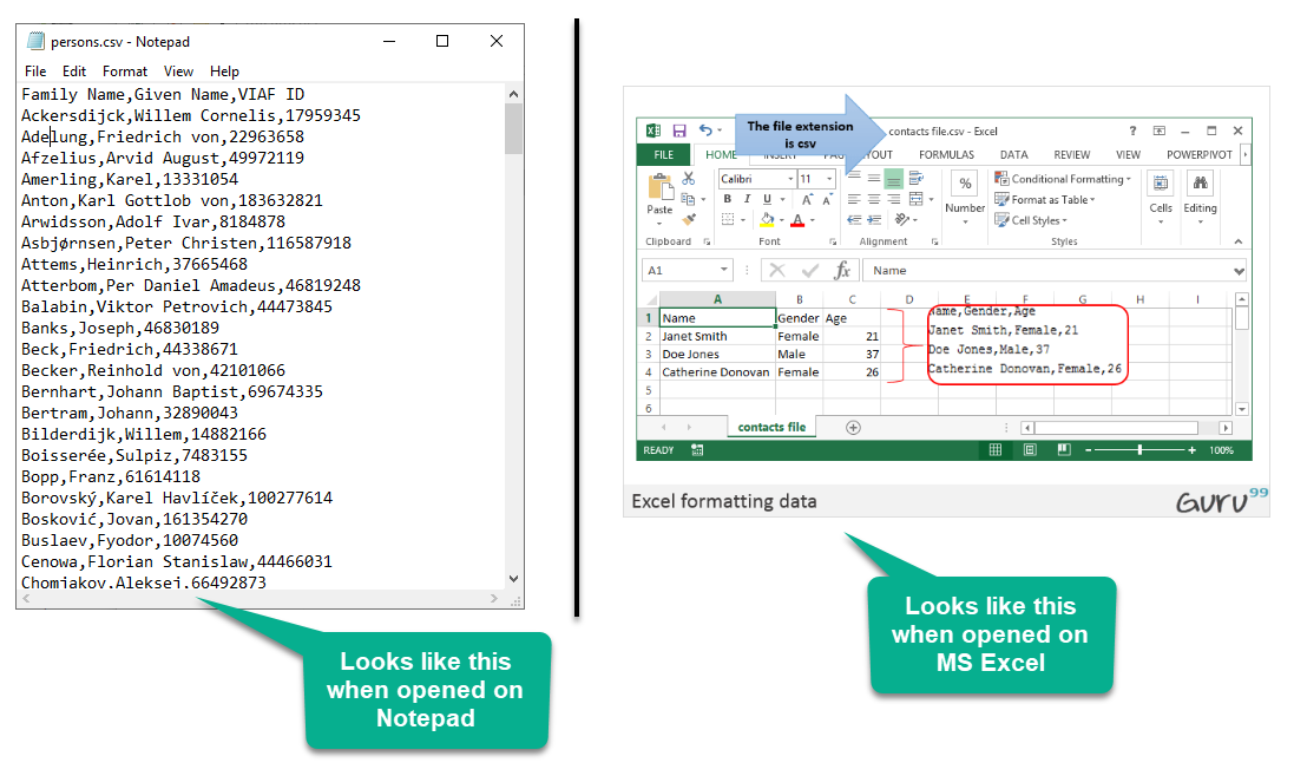
Working with CSV files in Python
-
For working CSV files in Python, there is an inbuilt module named csv.
-
However, a common method for working with CSV files is using Pandas. It makes importing and analyzing data much more effortless.
-
One crucial feature of Pandas is its ability to write and read Excel, CSV, and many other types of files.
Pandas read_csv
- Functions like the Pandas read_csv() method enable you to work with files effectively.
- The read_csv() function reads the CSV file into a DataFrame object.
- A CSV file is similar to a two-dimensional table, and the DataFrame object represents a two-dimensional tabular view.
- The most basic way to read a CSV file in Pandas:
1 2import pandas as pd #Import pandas pd.read_csv("filename.csv") #reading CSV file
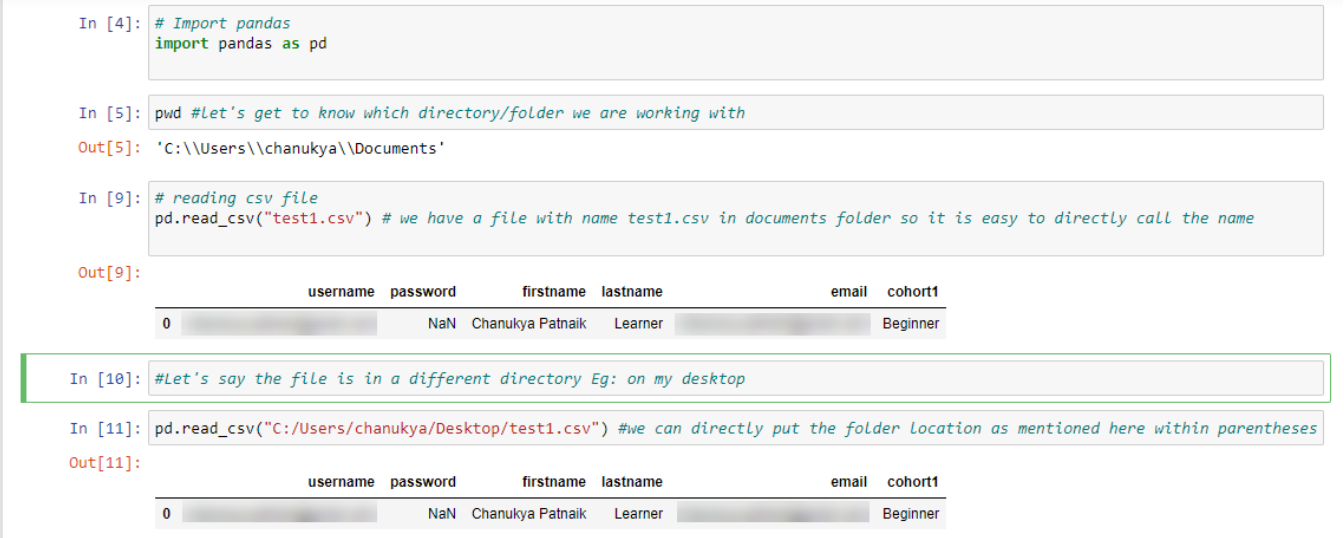
- One can do many other things through this function only to change the returned object completely.
- For instance, one can read a CSV file not only locally but from a URL through read_csv or choose what columns are to be imported so that we don't have to edit the array later.
- These modifications can be done by the various arguments it takes.
- We don't need to memorize all the arguments, though.
Pandas to_csv
-
The easiest way to write DataFrames to CSV files is using the Pandas to_csv function
-
Syntax:
1 2 3# DataFrame to CSV File # df is the name of the DataFrame here df.to_csv("file_name.csv")
- If you want to export without the index, add index=False
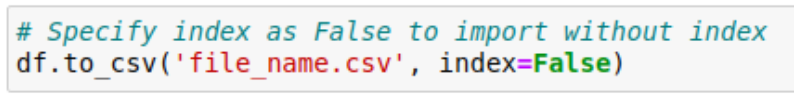
Comprehensive Tutorial
- Must read -
Here is an exhaustive tutorial on pandas with clear use-cases:
https://www.learndatasci.com/tutorials/python-pandas-tutorial-complete-introduction-for-beginners/
Notebook for Session
*We'll next have a look at a pre-recorded session on Pandas.
- Link to the Notebook used in the session: https://aiplanet.com/notebooks/852/manish_kc_06/day-1-notebook-introduction-to-pandas
- Make sure you attempt the exercises in the Notebook.
Slide Download Link
You can download the slides for this topic from here.